This Page enlists steps and provides you the detailed guide on how you can purchase PDF’s / ebooks on IndiaCSE hassle-free.
Step1: Click on Product
Click on the product name of the product that you want to purchase. On clicking this will take you to the detailed description page of the product, where you can find product images, description & contents of the ebook.

Step 2: Add Product to the Cart
Click on Add to Cart button to add product to the buying cart, a common practise similar to other e-commerce products.

Step 3: View Cart
A green coloured ribbon will display the message that product has been added to cart & will give option to view cart. You can view cart of check out other products that you want to buy and follow same process. Once you are done, you can click on cart icon at top of the page to view the cart.

Step 4: Check & View Cart, Proceed to Check out
When you click on view cart, the cart will be displayed, which will include all the ebooks that you have selected. Here, you can edit your order. Delete any ebook that you don’t want and after this, click on update cart. The updated order will be displayed. Once, you are done proceed to checkout.
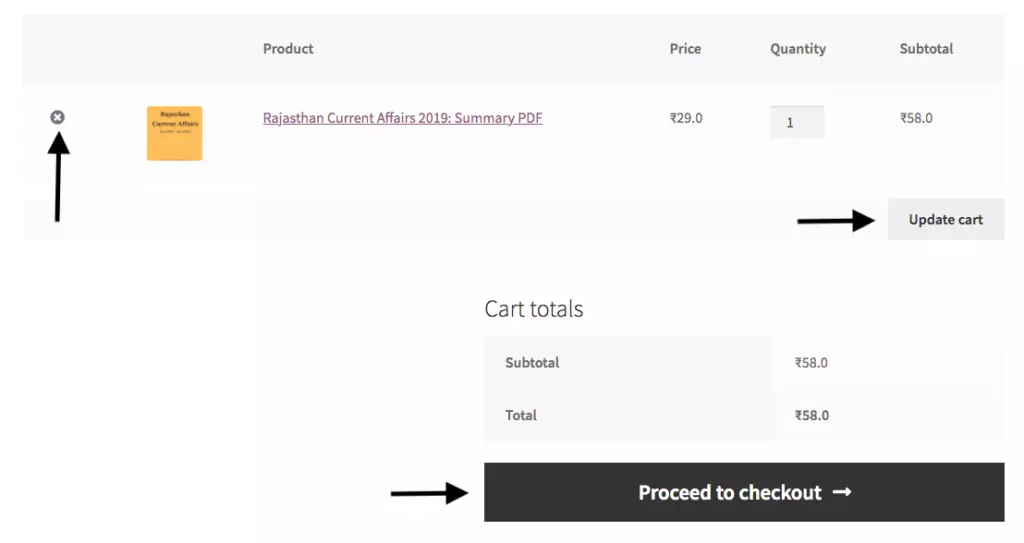
Step 5: Fill Billing details & pay
In the form, fill across the bill address details, and select the payment option. Check on the terms & condition box and click on Place Order.
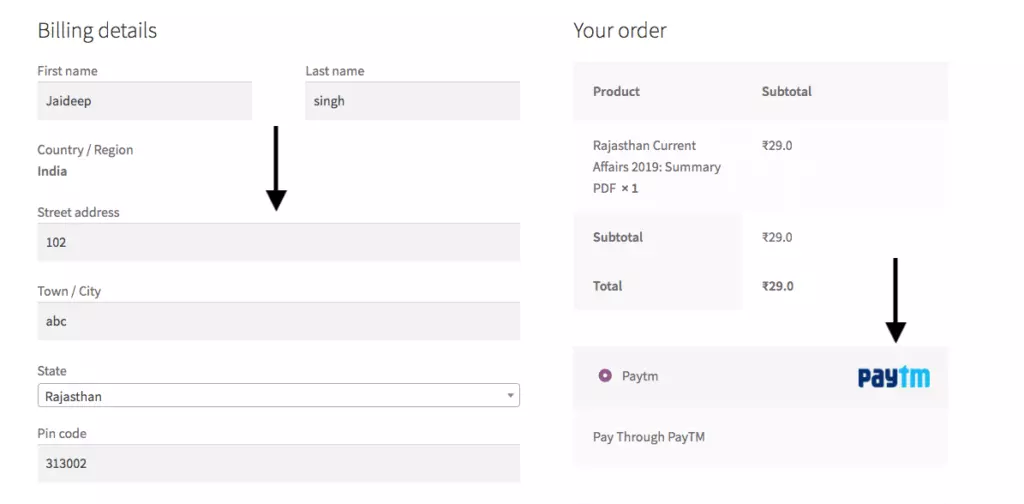
Step 6: Complete Payment
Select appropriate payment channel like PayTM, credit card, debit card or Internet banking and complete the paymment.
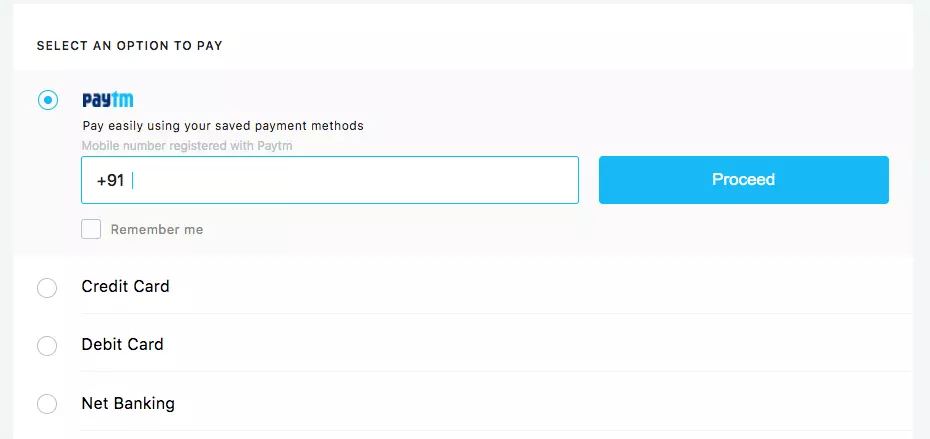
Step 7: Download ebook
After successful payment, the order receipt screen will come. Scroll to the bottom of the screen and you can see the purchased product available for download.

Your Account
You can also login into your account & in the dashboard, all the purchased products are available at the downloads section.
In case of any issue or error, kindly drop an email at rajasthan.ras@gmail.com




